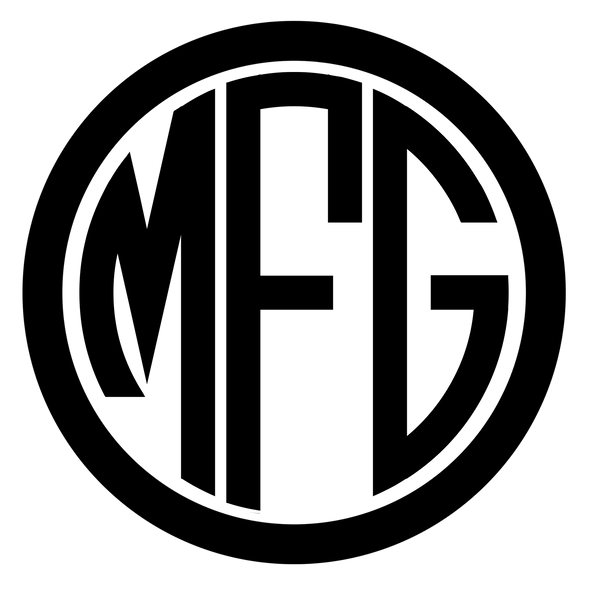Ready, Set, Animate! 10 Tips for Taking it to the Next Level
Animation is no longer just for professionals with expensive software—now, anyone can bring their ideas to life with the right tools and techniques. Whether you're creating animated content for social media, storytelling, or branding, these 10 tips will help you level up your animations and captivate your audience.
1. Choose the Right Animation Platform
Not all animation tools are created equal. If you're just starting, Frever (Check it out here) is an excellent platform that allows users to create fun and engaging animations easily. For a more personalized experience, Bitmoji (Explore it here) lets you create custom avatars that can be integrated into animations.
2. Know Your Audience
Before you start animating, understand who you're creating for. Are you making fun, short clips for TikTok or Instagram, or are you crafting longer-form storytelling content for YouTube? Knowing your audience will help you tailor your animation style, pacing, and messaging.
3. Master Your Tools
Animation software can be overwhelming at first, but learning a few key tools can make a huge difference. Some of the best tools to get started include:
- Canva – Great for simple animated text and graphics
- CapCut (Download here) – Perfect for editing animated clips
- inVideo.ai (Try it here) – AI-powered animation and video editing
4. Keep It Short and Engaging
People’s attention spans are shorter than ever. Make sure your animations get to the point quickly, especially for platforms like Instagram Reels, TikTok, and YouTube Shorts. If you need to tell a longer story, break it into multiple engaging parts.
5. Use High-Quality Audio
Sound effects, background music, and voiceovers bring animations to life. Consider using royalty-free music or AI-generated voiceovers to enhance your animations. Platforms like CapCut and inVideo.ai offer built-in audio tools to make this process seamless.
6. Plan Your Animations with a Storyboard
Before jumping into animation, sketch out a basic storyboard. This will help you organize your ideas and ensure a smooth flow. Even a rough outline can save time and make your final animation more polished.
7. Add Motion Graphics and Effects
Small details like animated transitions, glowing text, and subtle effects can make your animations more dynamic. Canva and CapCut both offer pre-made motion graphics that you can integrate easily.
8. Experiment with Different Styles
Whether you want a cartoonish look or a more cinematic feel, test out different styles to see what fits your brand or storytelling best. Frever allows you to create 3D animated characters, while Bitmoji lets you add a personal touch with custom avatars.
9. Optimize for Social Media
Each platform has different video size and format requirements. Make sure to adjust your animations accordingly:
- Instagram & TikTok: 9:16 vertical videos
- YouTube Shorts: 9:16 vertical format
- Facebook & Twitter: Square or landscape animations work best
📌 Follow MITCH’S FITGEAR on Social Media for More Animated Content!
- TikTok: @mitchsfitgear
- Twitter (X): @MitchsFitgear
- Instagram: @mitchsfitgear
- Facebook: @mitchsfitgear
10. Stay Consistent and Keep Practicing
Consistency is key to building an audience and improving your skills. Set a schedule for posting new animations and keep experimenting with different formats to see what resonates with your viewers.
Watch My Animated Journey!
Check out The Adventures of Jay Mitch on YouTube (Watch here) for inspiration on how to create engaging animated content.